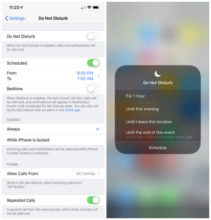Reading Time: 5 minutes
Reading Time: 5 minutesWhen a new update for the iPhone comes out and friends ask me if they should update, I usually tell them to wait. But I updated right away this time — and if you want to use your phone to help improve your health and well-being, I suggest you update to iOS 12, too.
Here are ten new features that can help make you happier and healthier.
1. Evaluate your Screen Time
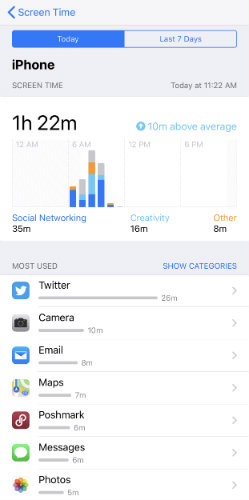 In my article The 5 Simple Steps to Reduce Phone Time (and Boost Happiness), I told you about how quantifying the time you spend with your phone will help you reduce your time-wasting. With iOS 12, you can delve deeper into your habits.
In my article The 5 Simple Steps to Reduce Phone Time (and Boost Happiness), I told you about how quantifying the time you spend with your phone will help you reduce your time-wasting. With iOS 12, you can delve deeper into your habits.
Go to Settings –> Screen Time and then tap iPhone to see how much time you’ve spent on your phone and what you’ve been doing with that time.
You can track how often you pick up your phone and when you’re picking it up. Knowing these stats can help you curb unhealthy habits. While you’re in the Screen Time settings, you can also choose to schedule regular downtime for yourself.
2. Manage Your Kids’ Screen Time
Every parent I know, without exception, is tired of arguing with their kids about screen time. If your kids have iPhones or iPads, it’s now easier to help them manage their screen time.
Go to Settings → Screen Time to adjust the settings on your kids’ phones.
If your kids’ devices are set up in the Family section you can set downtimes for your kids during dinner, homework, or sleep time. This means only the apps you choose are available and everything else is blocked.
3. Stop Notifications Manually
Sometimes you just need some peace and quiet, so you put your phone into Do Not Disturb (DND) mode. If you’re worried you’ll forget to turn it back on so your work or family can contact you, you can set your DND to turn off after one hour, until later, or even until you leave a certain location.
To customize your DND features, go to Settings → Do Not Disturb. You can also do this this through the Control Center. To get to the Control Center in iOS 12, swipe down from the top right corner of your screen.
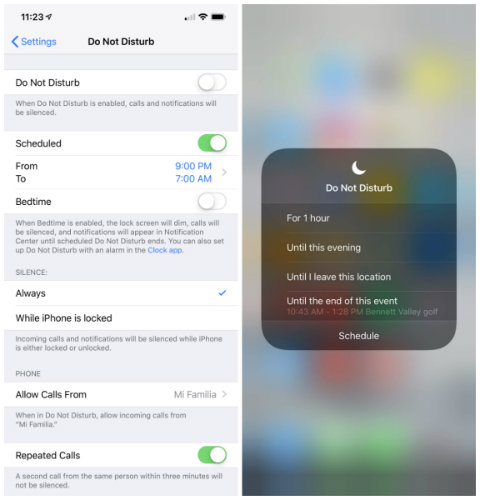
4. Autofill Passwords
You know you need strong passwords, but it is a royal pain to create new ones that are long and complicated and that you can remember. You’ve probably been told to use a password manager like Last Pass, but that means trading convenience for safety, especially on the iPhone.
The new and improved AutoFill setting makes it much easier to let password managers like LastPass or the built-in password manager on the iPhone create strong passwords for you and automatically fill them in without you having to switch over to another app.
To allow your password manager to autofill, go to Settings → Passwords & Accounts → Autofill Passwords.

5. Speed Up Your Old Phone
Nobody wants to exercise, eat right, hydrate, and the rest of it — and then have to communicate on a slow phone. When my phone is sluggish, I feel sluggish, too. iPhone updates used to be notorious for slowing down phones, especially older phones. But in iOS 12, Apple claims to have fixed that.
The company says launching Camera, typing with the keyboard, and other common tasks are faster with iOS 12 on all supported devices, going all the way back to iPhone 5s and iPad Air. The trusted geek website Ars Technica did a bunch of tests and it turns out Apple isn’t kidding about the improvements.
This also means you might not have to get a new phone, so you can feel good about not adding one more device to the tech waste pile.
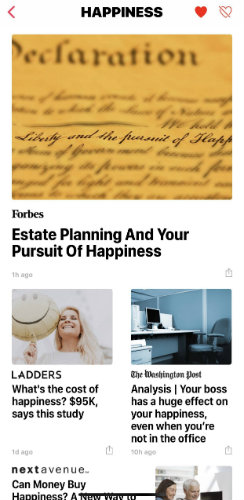 6. Health, Nutrition, and Mindfulness News
6. Health, Nutrition, and Mindfulness News
Apple revamped the News app in iOS 12. While staying abreast of the news can feel like one of the more unhealthy things you can do these days, you can customize your news app so you see only stories that help you improve your health and well-being. The News app also makes it easy to share stories, so you can spread the good feelings.
7. New Sharing Suggestions in Photos
Sharing is caring. Using some kind of artificial intelligence, which I like to call “magic,” the new Photos app knows when you’ve taken photos of a meaningful event like a vacation. You can now easily share photos from the event with the people who were there with you.
And if someone shares photos with you, Apple will also give you helpful suggestions to share back the photos you have of the same event. This “magic” and face recognition isn’t always accurate, but I think that also makes it less creepy.
8. Siri is Getting Smarter
If you’ve been using Siri for a while, you’re probably tired of asking it things it doesn’t know. It’s still not as smart as some other digital assistants, but Siri can now answer health questions about foods before you eat them. The answers come from the USDA database and include information about calories, vitamins, and more.
9. Use Shortcuts to Streamline Your Routine
Speaking of Siri getting smarter, she now has the ability to monitor your routines and suggest shortcuts right when you need them. Go to Settings → Siri & Search, to see Suggested Shortcuts.
Once it learns things you regularly do on your phone, you can add them to Siri and add your own specific request, so you just have to ask for your phone to run the shortcut when you need it. To make the most of Siri Shortcuts download the free Shortcuts app from Apple.
 10. Make a Memoji
10. Make a Memoji
If you have an iPhone X or newer, you’ll want to create a Memoji right away. A Memoji is like an emoji, but it looks and acts a little bit like you. The iPhone uses facial recognition to use your Memoji to send animated messages through the Messages app or you can paste it over your face in a FaceTime call.
There are so many ways your phone can enhance your health and happiness. What did I miss? Post in the comments section below.